imgViewElectrON
This application started as a nw.js application named imgViewON and was converted to an Electron application named imgViewElectrON. I now refer to the application as imgViewOn and may change the repo name in the future.
imgViewOn is a simple and easy to use image viewer. A program to view images without distractions. Some image editors take upwards of 20 seconds to open. In addition to taking a long time to open, certain image editors open in a large window with a ton of editing options. imgViewOn opens only for viewing, in its own window for each image without border or editing options.
If you feel this application has helped you in any way and are feeling generous please feel free to support me via Ko-Fi.
What it Does
imgViewOn is meant to be your default operating system image file viewer and will open the major image file types (jpeg, png, gif, bmp and several others.) It will quickly display the image file without a border or top menu bar.
After installation set your image files assocations to open with imgViewOn. When an image is opened using imgViewOn you can edit the window/image size with the bottom, right, and bottom-right sides of the window. The window/image will scale depending on the original aspect ratio. Large images will scale down depending on the screen size you are viewing on for better visibility.
Main Features
- Displays a selected image without a border or top menu bar
- Invisible resize bars at bottom, right, bottom-right of the displayed image
- Move window handles at the top and left of the displayed image
- Right click at the center of the image to quickly close the displayed image
Downloads
Navigate to the release section to download the latest installer.
Controls
The below diagram shows the sections of the image you can use to change the size and location of the image.
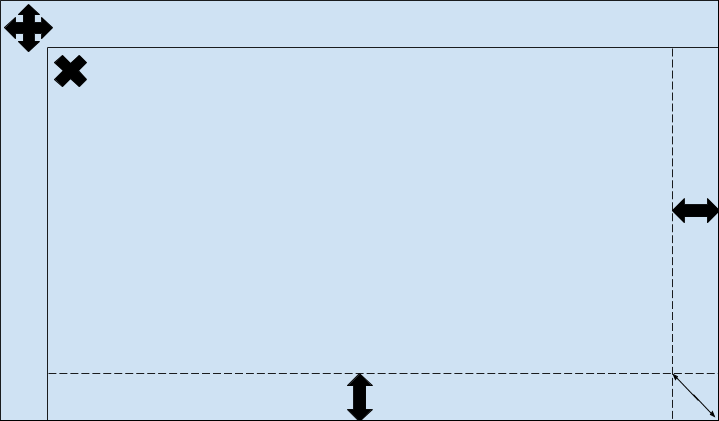
Moving Window
moving the image window is done by clicking and dragging the top and left sides of the image.
Resizing Left and Right
Clicking and dragging on the right side of the image will resize right and left
Resizing Up and Down
Clicking and dragging the bottom of the image will resize up and down
Resizing Diagonally
clicking and dragging the bottom right corner will resize diagonally
Closing Window
Closing is done by right clicking anywhere in the center of the window
Supported File Types
Supported image file extensions are:
- .bmp
- .gif
- .jfi
- .jfif
- .jif
- .jpe
- .jpeg
- .jpg
- .png
- .svg
- .svgz
- .tiff
- .webp
Privacy Policy
This app is covered by a this Privacy Policy
